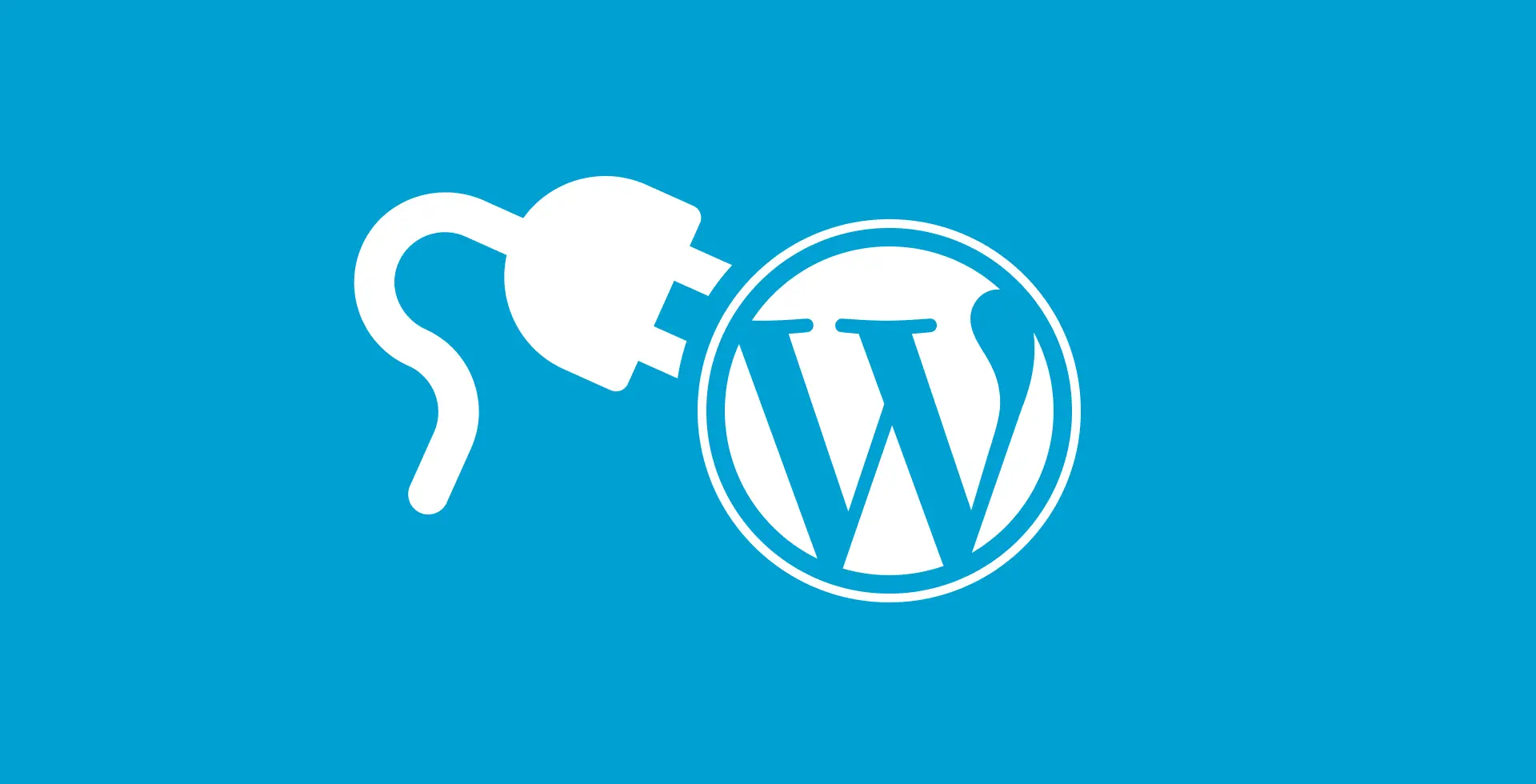WordPress plugins come in a lot of different shapes and forms. There are plugins for adding forms, optimizing images, and security, to name a few. In this article, we will write about a few essential plugins that we use on each new project.
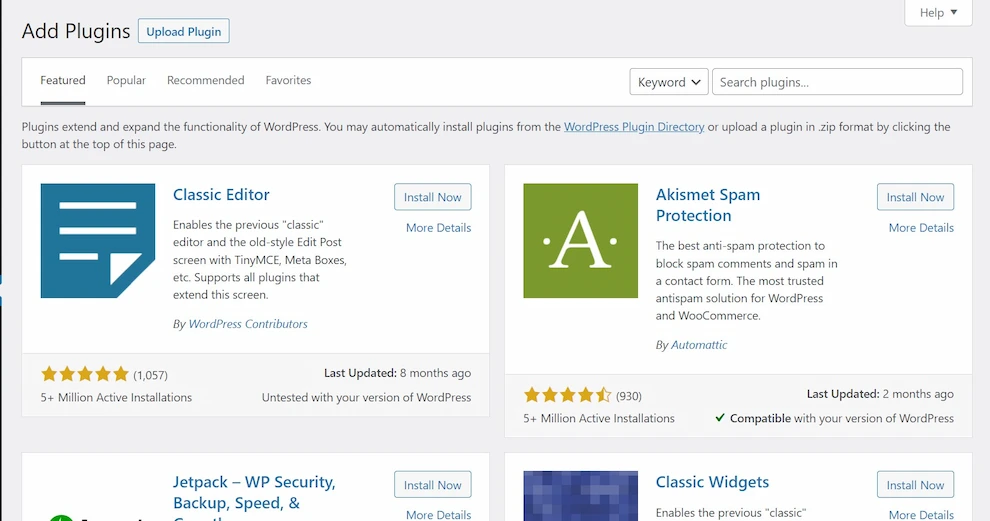
WordPress is one of the most popular platforms for content management systems. It’s easy to use, versatile, and comes with a lot of plugins that make it even better! As an agency that focuses on Custom WordPress development, we prefer not to use too many plugins. The reason for this is that we want your website to load fast, to be easily manageable, to avoid site vulnerabilities and compatibility issues. Having said this, we do love and use a few tested and proven ones, that complement our objectives very well.
Types of WordPress plugins we use and avoid using
WordPress is a great platform for creating websites and blogs, and the best CMS ever created, at least that’s our humble opinion. It’s flexible, customizable, and open-source, which means there are an endless number of plugins available to help make your site more secure and easy to use. However, not all plugins are created equal. We put plugins into 2 main buckets. One is a bucket with plugins that focus on the back-end, add features, and optimization, and make it easier to develop custom themes. The second one is filled with the UI and front-end features. Things like sliders, modals, and other UI elements. We avoid the second bucket because 90% of the time, these plugins depend on jQuery and have their own additional scripts and styles that can slow down the website’s load time and in the end negatively affect its SEO and performance.
Check out our open-source WordPress starter theme
It supports React, Vue and Svelte, includes a framework for creating custom Gutenberg blocks, and so much more. You will love it.
We aim for scores like this, and we can’t achieve them if we use tons of plugins
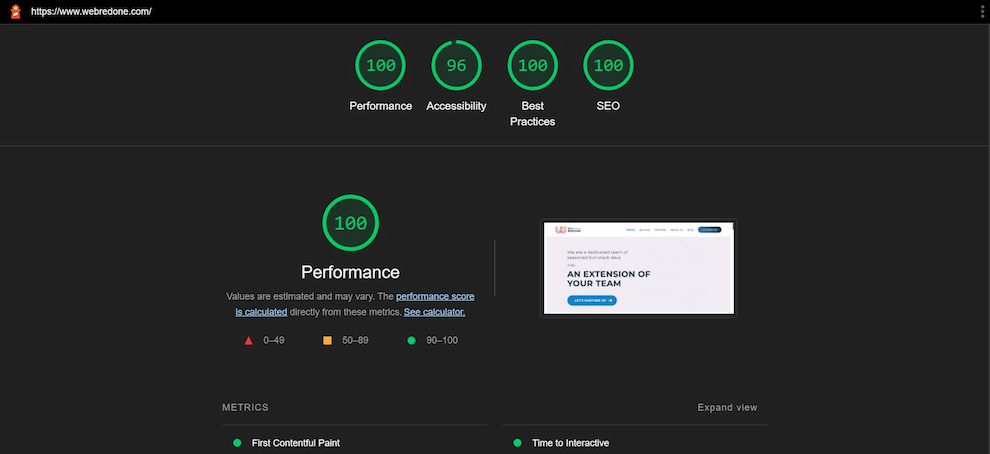
Finally, here are the 7 WordPress plugins we use and recommend
- Advanced Custom Fields PRO
- All-in-one WP Migration (Unlimited Extension) – We really love this one
- Custom Post Type UI
- CPT UI Sync
- FakerPress
- SVG Support
- Yoast SEO
Each of these plugins has nothing to do with the front-end and is a great additional tool that makes it easier for us to develop, test, and migrate our websites.
Advanced Custom Fields PRO
This plugin is a must-have, and I believe a standard go-to plugin that all serious WordPress developers know and appreciate.
It allows us to create and use additional content fields throughout our website. Be it a single page, single post, or as a global field (for example, additional footer fields).
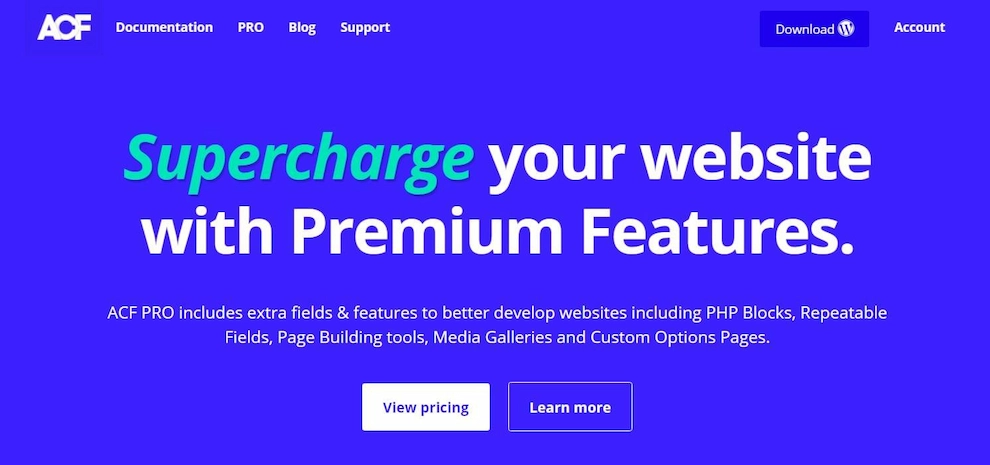
It allows us to create all kinds of fields, like text inputs, text areas, checkboxes, file uploads, and more.
This plugin is a must-have for any serious WordPress developer or agency looking to customize the website even further than the default WordPress theme options allow us to do so. Especially the PRO version of the plugin, which unlocks a few powerful additions like The Repeater Field, ACF Blocks, The Flexible Content Field, Options Pages, and a few more. And for only $49/yr, which is for one website, or $249/yr, for unlimited websites, it’s definitely worth the price tag.
All-in-one WP Migration (Unlimited Extension)
WP Migration is a plugin that helps you to migrate your WordPress site. It is an all-in-one solution that will help you migrate your data and settings from one WordPress installation to another.
WP Migration has a simple and intuitive user interface that makes it easy to use for beginners. It also features a lot of useful features such as backup, restores, and import/export options.
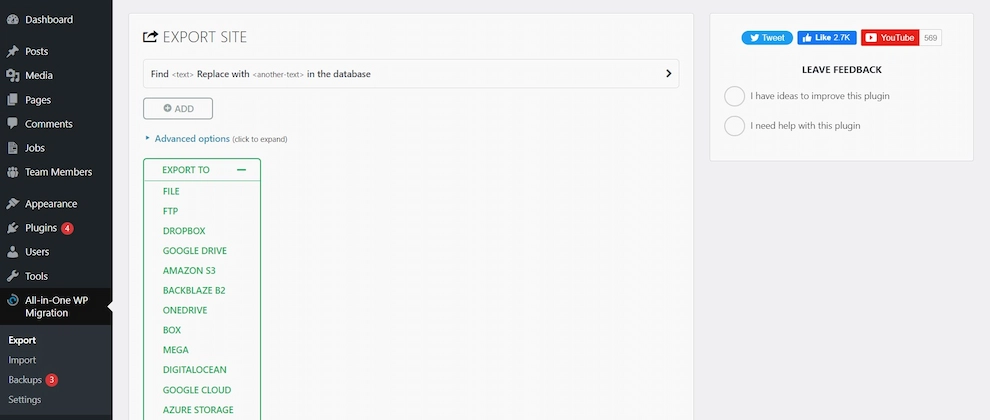
The WP Migration plugin can be used for various purposes – including migrating from one hosting provider to another, migrating from one domain name to another, or migrating from one WordPress site to another. It comes with a free plan, but going with the Unlimited Extension, which is only a $69 one-time payment, you are getting more than what you are paying for; Unlimited imports/exports for unlimited websites. The upload limit that was 500MB for a free version gets removed, and you also get premium support.
Custom Post Type UI
Custom Post Type UI is a free WordPress plugin that allows you to create custom post types with custom fields and custom taxonomies.
This plugin is perfect for developers who want to create their own post types and add new fields to the existing ones.
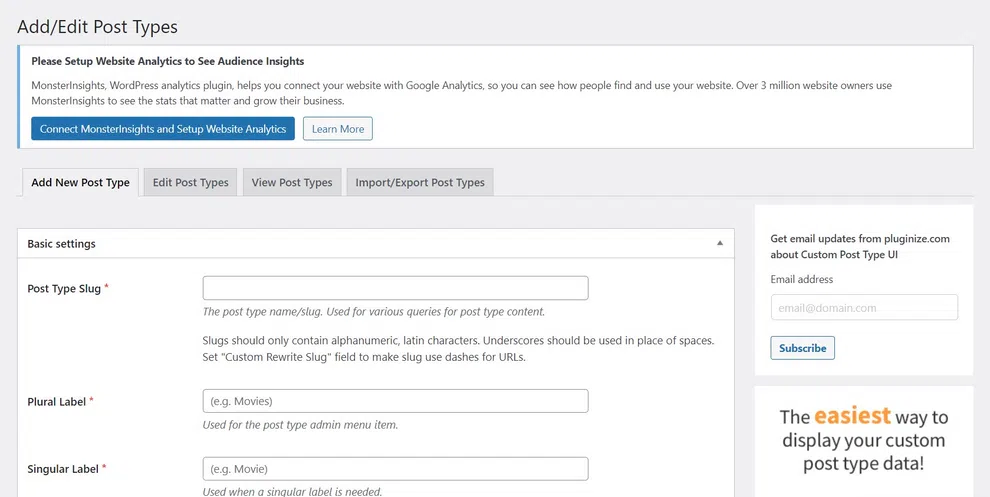
Sure, we can write custom post types inside the source code, but this plugin makes it so much easier for a task repeatable as this one. You populate a few fields, hit save, and voila, your custom post type is created. It’s also easier to update the data in case you made a mistake, or simply want to change the slug; even if you already have a decent amount of posts written for this CPT. Source control via git becomes a problem, but the next plugin on our list solves this issue.
CPT UI Sync
This one is the addition to the previous plugin we talked about, the Custom Post Type UI. It complements it by making it possible to track settings and changes of the CPT UI plugin; thus, simplifying the version control.
When you create or update a custom post type or taxonomy via the mentioned plugin, the plugins will export and save needed code inside the theme’s “cptui” folder. Now, your configuration will be saved and tracked, you can create and edit custom post type settings in the dev environment, and it will always reflect in the live or staging environment.
FakerPress
WordPress Fakerpress plugin is a dummy data generator that can be used to create fake content. It is mainly used for testing purposes or when you need to create content before the real one is ready.
I believe this one is also a go-to plugin for all the serious WP devs. The best thing is that it’s completely free. But it makes a breeze to create hundreds of dummy data posts. By doing so, you can test, optimize and build the REST-APIs, filtering and sorting, pagination and so much more.
It works well with the ACF and CPR UI plugins.
SVG Support
This one is a simple and small plugin that makes it possible for us to use SVGs inside WordPress, mainly, we can upload them via the Media tool. By default, WordPress disables the ability to upload SVGs, because they may impose security issues, but, if you know what you are doing, and if the admin is well educated, it’s a great addition. The great thing about SVGs is that they preserve details, no matter how small or large the screen is. They can also be animated.
Yoast SEO
Lastly, but not any less important than any other plugin on our list. In fact, maybe the most important plugin in the whole WordPress ecosystem is the Yoast SEO plugin. If you are blogging, doing affiliate marketing, and want to make it to the first page of google and to track your efforts, then there’s no better solution than Yoast SEO.
It adds all the meta code (Schema) that might be difficult to do manually, watches while you are writing, and gives you suggestions about how to structure and improve your content to satisfy the SEO “needs”.
It is free (and this will usually be enough), but if you want to go next level with your SEO-optimized content writing, and want to get access to their premium courses (more than 15 at this moment), there is a PRO version that comes for only about $110 per year.
And that’s a wrap
As promised, we covered and wrote about our top 7 plugins that we use here at WebRedone daily. We use these plugins for any type of website that we build. Be it a traditional custom WP website (done with ACF), or with our in-house-built Gutenberg framework that we always suggest to our clients.
We hope we provided some valuable insights here, and in case you have any questions, need a reliable custom WordPress development partner agency, or you want to have a website that’s well coded, optimized, and easy to use, feel free to say hi. We’ll be more than happy to help.